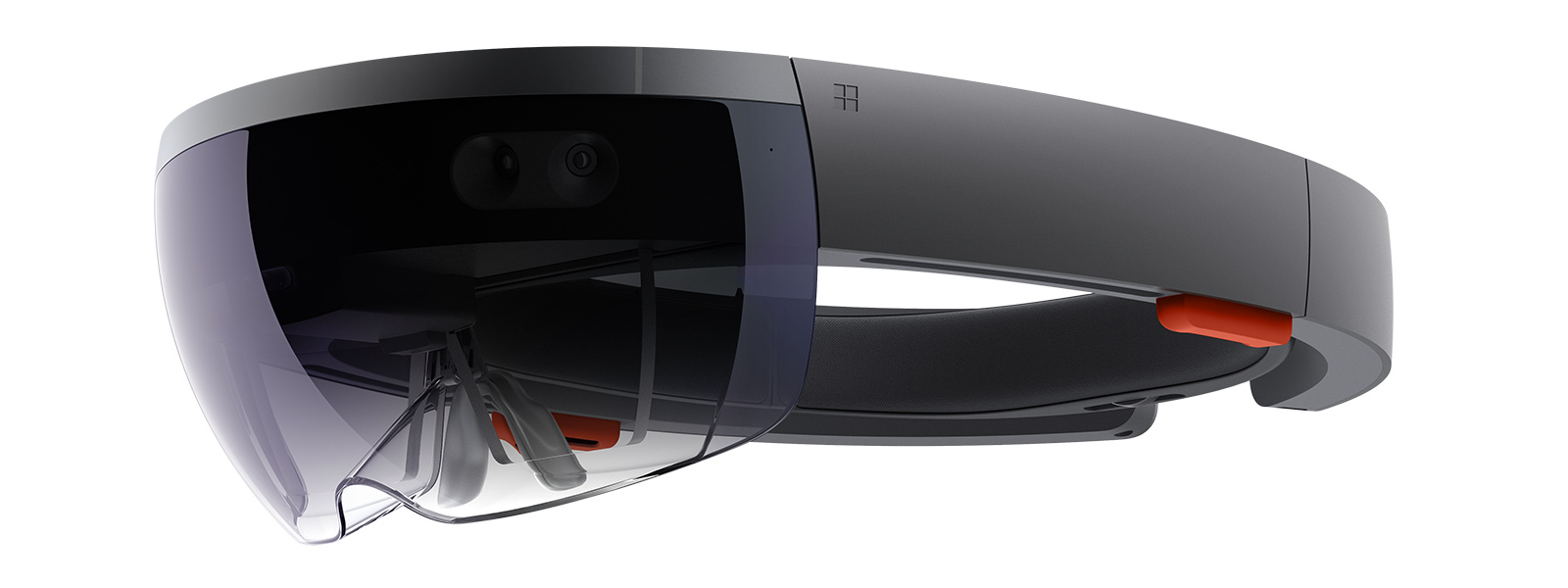Over the past couple of months I have explored an exciting innovation project in close collaboration with Chalmers Ventures, Sweco and Akademiska Hus. As part of the project I have programmed a holographic BIM (Building Information Model) viewer for the Microsoft HoloLens.
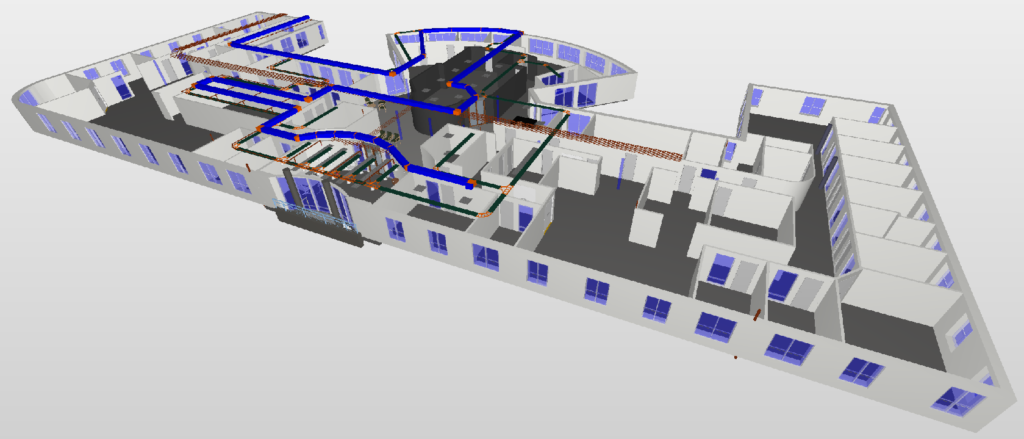
BIM model of a building floor as seen in a desktop BIM viewer (Solibri).
Our application HoloSpace allows a user to walk around in a building and, using the HoloLens sensors, automatically build a geometric representation of the surrounding room. This geometric representation is then used to identify and map the physical surroundings to a BIM model residing on a BIM cloud server. Once the mapping has been computed, bringing in virtual objects like structures, pipes and wires to the physical world is easy. This essentially gives the user an X-ray vision to see through walls, floors and ceilings to explore a building in detail.
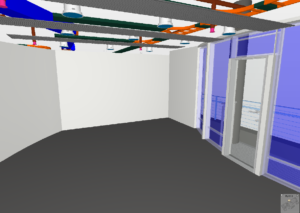
BIM model of a room as seen in a desktop BIM viewer (Solibri).
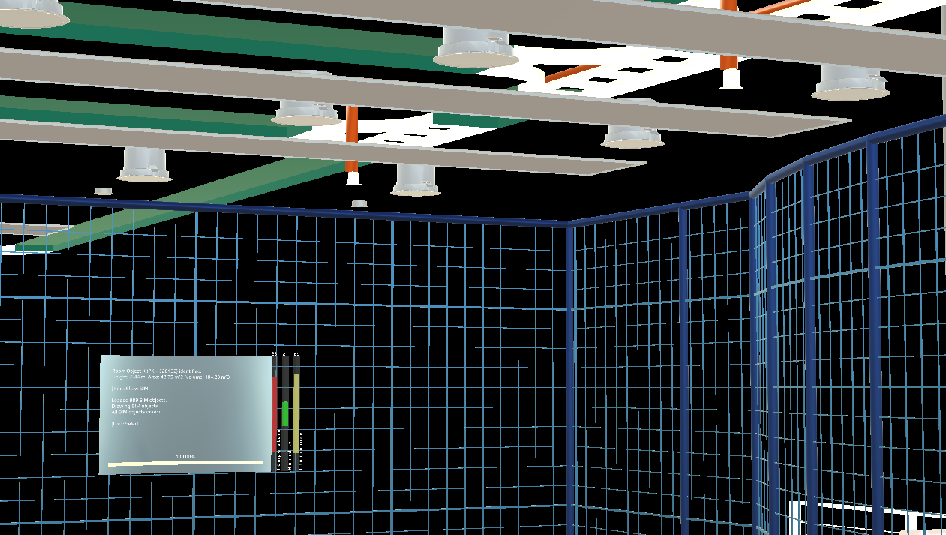
BIM model of the same room as seen in the HoloSpace holographic BIM viewer.
The list of applications is endless and obvious scenarios include inspections for building maintenance and planning for renovations, but also on-site editing of BIM models, and even creation of BIM models for older buildings.
Programming the HoloLens has been a fun experience. Having programmed C++ on Linux for the past 20 years, the switch to C# takes something like 15 minutes, and working in VisualStudio is actually not that bad, even for someone heavily addicted to Emacs.

This is what it looks like to program the HoloLens.
HoloSpace is also IoT-enabled and integrates a real-time feed from an IoT server with BIM data streaming from a BIM server, to provide holographic visualization of sensor data such as room temperatures, humidity, illuminance and also room presence. This makes it possible to see through walls to detect whether the room next door is occupied or available. In a future version, we will also enable interaction with light switches and booking systems.
The following screenshots demonstrate some of the features of our application.
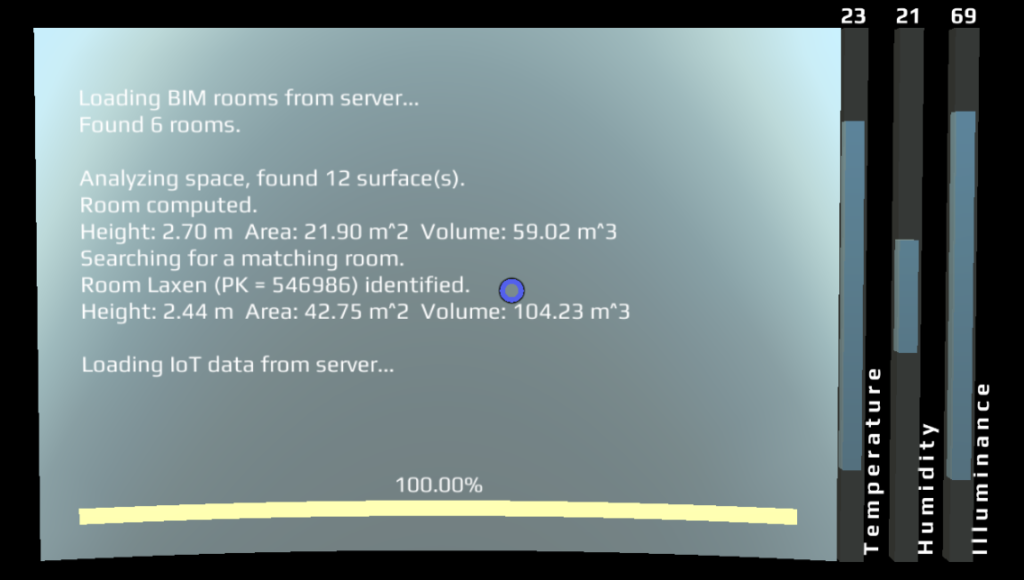
Close-up of the HoloSpace holographic console.
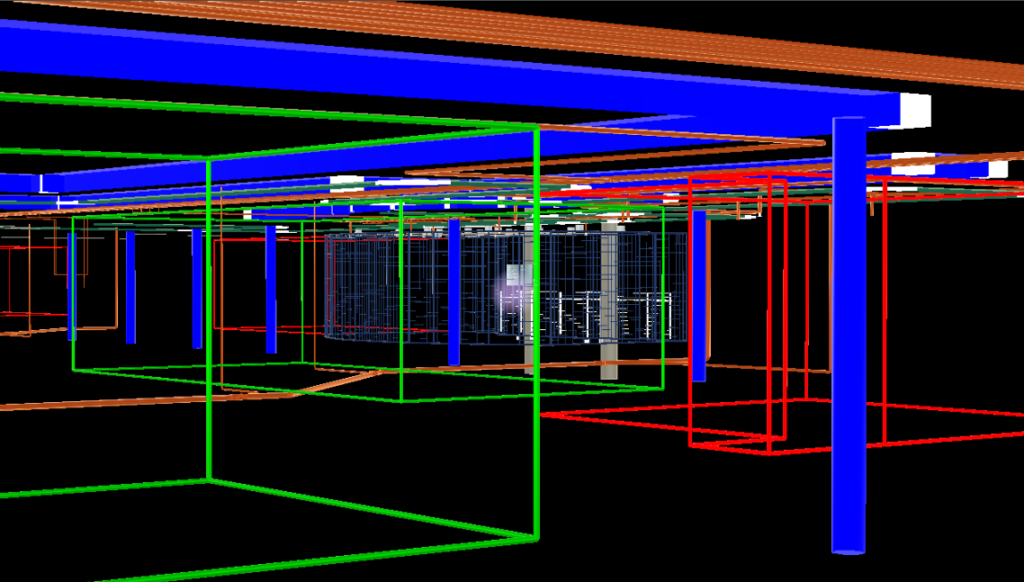
Viewing BIM objects and presence of neighbouring rooms as indicated by green/red outlines.
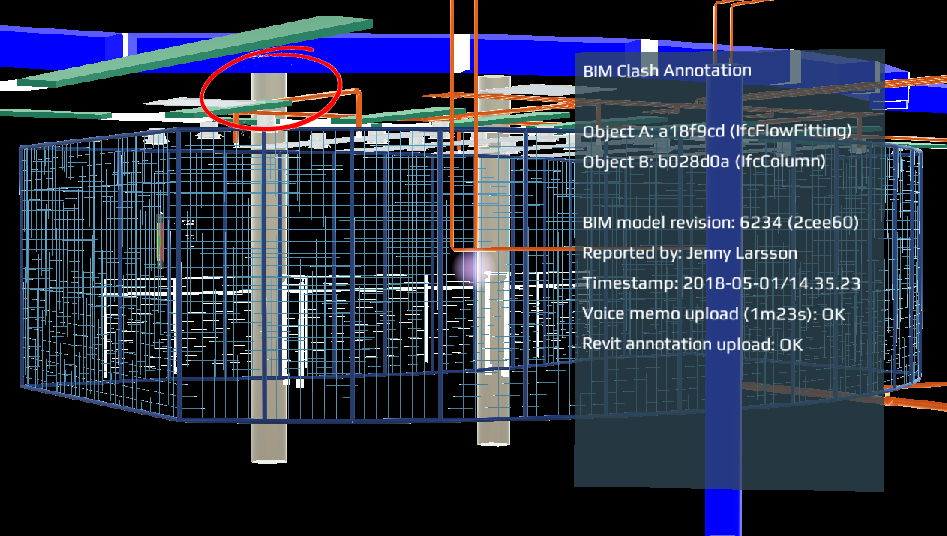
On-site annotation of BIM clashes from within the HoloSpace application.
Although these screenshots are all taken from within the HoloLens emulator, the real (mixed reality) experience is much more impressive. Actual live footage/video will be published shortly!
For more information about our project and future updates, visit our web page: Hyperion Computing.